
Between bending over for pedicures, squinting through countless nail art applications, getting shaken up by electric files and simply sitting down for so many hours each day, nail techs are in special need of proper ergonomics to prolong their work lives—and improve their overall health and sanity. Because a nail tech’s job is both repetitive and physically challenging, she needs as much ergonomic support as possible.
Luckily, a variety of new tools, furniture and lighting for use in the salon boast the “ergonomically designed” label; today, manufacturers are designing for salons with the comfort of the nail tech in mind. Why should you worry about ergonomics? What do you need to know to ensure your own comfort in the workplace? We’ll explain the meaning of ergonomics and relate how you can make it work for you, rather than against you.
Ergonomics Defined
According to Kathlyn Gay in her book Ergonomics: Making Products and Places Fit People, ergonomics can be applied to many areas of human function such as computer design, chair construction and even the height of counters. Manufacturers are designing all kinds of things with ergonomics in mind—no surprise, considering that workplace injuries (and the costs associated with them) seriously impact the economy and worker productivity in all sectors of American industry.
But what is it? “Ergonomics is really just the science of fitting a job to an employee’s capabilities,” says Chip Wade, owner and principal consultant for the ergonomics consulting firm Applied Biomechanics and Ergonomics, which is based in Oxford, Mississippi. “It relates to fitting a job to a person, not a person to a job—eliminating uncomfortable positions that can lead to long-term musculoskeletal disorders. All too often there are mismatches between a job’s physidcal demands and the worker’s physical and mental capabilities.” For example, if there are two techs who work at a salon—one who is 5 feet 5 inches tall and one who is 6 feet tall—one or both could be uncomfortable if working under the same conditions. “Our anatomical differences are important; one job is experienced differently by all of us,” he says.
“Ergonomics is the relationship that the body and mind have with the environment in which they live, work and play,” adds Wendy Gail Young, Houston-based president and founder of ErgoPro.com and author of Get Inside Your Comfort Zone. She suggests that this issue has become such a hot topic in recent years because “the costs for medical treatment and workers’ compensation claims have risen dramatically over the years, and productivity is decreased when pain is prevalent in the workplace.” Whether you’re an employed tech, a salon owner or a booth renter, an ergonomic-related injury stemming from workplace conditions can take a serious toll on your business.
Of course, the economic factor is just one reason to surround yourself with items that promote your personal comfort. Your health is another major reason to monitor your working conditions and any discomfort you feel. After all, poor ergonomics and certain straining positions can affect you and your work in a number of ways. According to Wade, some early side effects of poor ergonomics include swelling, numbness, tingling, general discomfort and burning.
If allowed to continue, Wade says, advanced side effects can include muscle or nerve disorders, or damage to tendons, ligaments or cartilage. “A lot of injuries can occur,” he says. “Some people don’t realize this if they’re not in a high-impact job. But ergonomic injuries aren’t necessarily inflicted all at once.” Over time, even a slightly improper position can lead to major problems.
Young says that pain, fatigue, mental/emotional/physical stress, reduced grip strength, increased anxiety, reduced sleep and reduced profits are some major side effects of improper ergonomics. On the other hand, the benefits of proper ergonomics can affect the whole body: “Relaxation is the best thing that can happen from implementing surroundings that are deemed ergonomic,” she says. “When the mind is relaxed, it’s not sending messages to the body to tense up.”
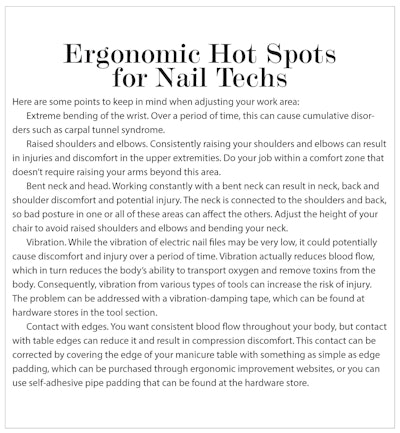
Ergonomic Solutions
So what can you do to turn your station into an ergonomic paradise? The good news is that it may be easier than you think. The variety of tasks done by different employees at the salon can highlight all sorts of vulnerabilities: Perhaps the receptionist complains of eyestrain or wrist pain from working with a computer all day; the hairstylist may suffer from “tennis elbow” because of her hours of cutting; and nail techs may suffer from back pain or carpal tunnel syndrome from bending over constantly and using repetitive motions when filing. No matter the problem, one piece of advice is useful across the board: Take frequent breaks and vary your job tasks.
“Adjust your workday, stay out of a pattern, and get up and walk around,” suggests Wade. “Vary your routine whenever possible; walk, move or do exercises between tasks—even just wiggling your hands instead of staying still.” You may balk at not working for a few minutes between appointments, but if you allow yourself even five minutes, you’ll increase your productivity in the long run.
Young takes this principle one step further: “It’s highly advisable that the nail tech take regular stretch breaks throughout the day, even with clients,” she says. “A five-minute stretch-and-breathe break between clients is the first step. Then, equally important in receiving the full benefit of the five-minute break is to stretch several times during time spent with the client. Stretch between working on each hand or foot, and before and afterward. I cannot emphasize how important these stretch sessions are!” Before implementing this regimen, you can explain to your clients that you’re ensuring your best work by making sure that your hands and body remain in tip-top shape.
In addition, examine your tools and furniture. If you haven’t replaced your stool since the Clinton administration, it may be time to seek out a new chair with the proper support. According to Gay, “a properly designed chair should have an adjustable seat height so that the feet can rest squarely on the floor. The seat should be parallel to the floor with a scrolled or ‘waterfall’ front to reduce behind-the-knees pressure, which can cause circulation problems. A backrest should fit the natural curvature of the spine and support the vertebrae that carry most of the upper body weight. And armrests should adjust for best support.” Analyze these factors and overall comfort when choosing a new chair for your workstation.
“From a posture standpoint, adjustability is key,” Wade agrees. “This can eliminate a majority or all of negative ergonomic exposures. Try a height-adjustable chair, monitor or workstation.” He also suggests using grips while handling an electric file as well as incorporating lumbar support, such as padding on workstations and ergonomic keyboards.
Above all, if you’re used to working in a certain position for a long period of time, make any changes gradually. “Corrective changes should be made in small increments over the course of a few weeks,” says Wade. “This gives your body the chance to adjust gradually so as not to become uncomfortable due to the new position.”
With this in mind, examine every aspect of your work area and ask yourself whether it’s the best possible arrangement. Pay attention to any aches and pains you feel at the end of the day, and try to pinpoint the causes and how you can improve those conditions. You’ll be well on your way to ensuring that you can keep doing what you love for years to come.
– Tracy Morin











